
About Us


Yealink videoconferencing systems are available in a variety of bundles or can be custom designed to fit space requirements. Here are a few examples of typical solutions. Note that Microsoft Teams and Zoom systems may require specific components for optimal performance. Talk with an iSpace representative for smart recommendations for your space.

Yealink’s A20 MeetingBar contains all of the technology needed to enable Zoom or Microsoft Teams calls in your small room or huddle space. Combine the MeetingBar with MTouch II Touch Panel for easy control at your meeting table.

The MVC 320 Bundle for Teams Rooms includes the MCore mini-PC, UVC30 4K camera, MSpeech speakerphone and touch panel. The PC can be mounted on a wall, under-table or in a credenza. The MSpeech Speakerphone has up to 20 ft range and echo cancellation technologies.

Yealink ZVC840 (for Zoom) and MV860 (for Teams) combine the MCore Mini-PC and MTouch II Touch Panel with 4K dual-eye tracking PTZ cameras plus an assortment of display, tabletop or ceiling mounted speakers and microphone options. Connect the Yealink Camera Hub to use multiple cameras covering extra-large spaces.
In some Yealink room systems, just one CAT5e cable connects the TV area to the conference table, simplifying the deployment process.
Yealink provides users with excellent video and audio via AI-powered cameras, dual and mtulei-camera systems, AI speakerphones and tracking, beamforming microphone options with noise cancellation technologies.
Yealink video solutions provide either wireless and wired device sharing options. The Yealink WPP20 plugs into laptops and is activated with with a touch to provide wireless sharing.
Thanks to supporting by Yealink Device Management Platform/-Cloud Service, users can remotely manage, monitor, configure, update and diagnose all Yealink audio and video devices and peripherals on the platform.
Yealink offers a host of peripherals and other smart solutions to help complete your meeting workflow.
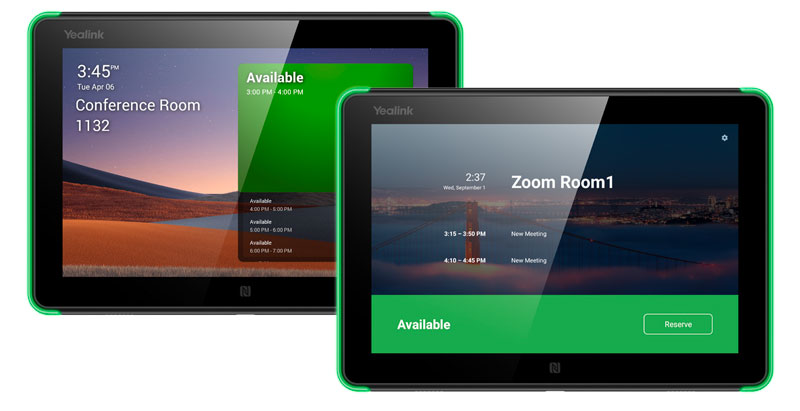
Zoom and Microsoft Teams enabled RoomPanels are versatile touchscreens designed to be mounted outside your meeting space with one tap space reservation and at-a-glance availability information. Integrate with Office 365, Exchange and Google Calendar for easy remote scheduling.

Yealink’s WPP20 allows for one-click, trouble-free BYOD sharing. It connects to Yealink’s 5GHz 802.11ac Wi-Fi network without need for a router. Simply plug the WPP20 into a laptop via USB and click to start sharing content.