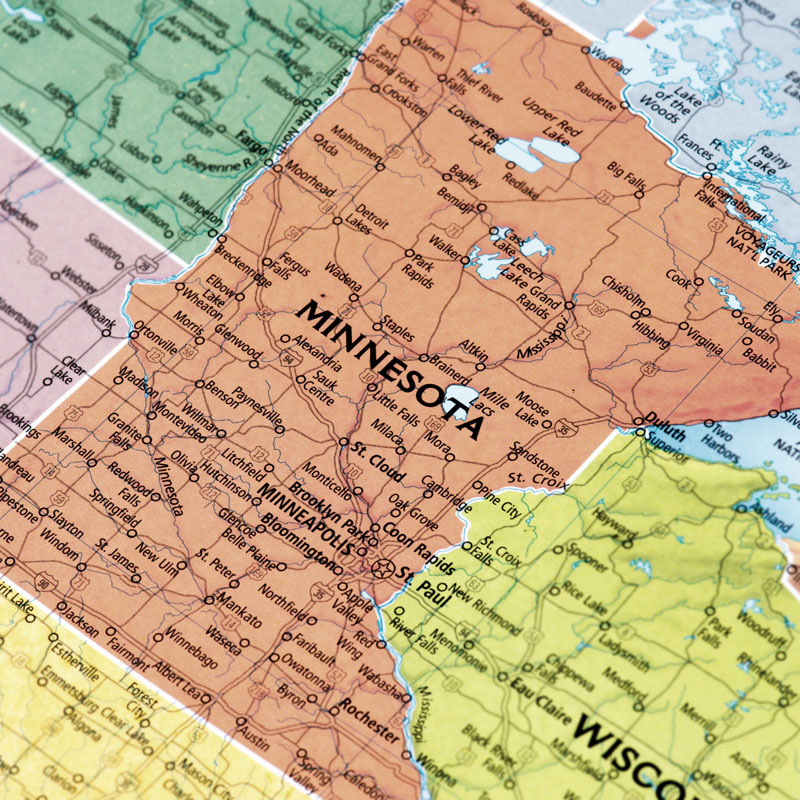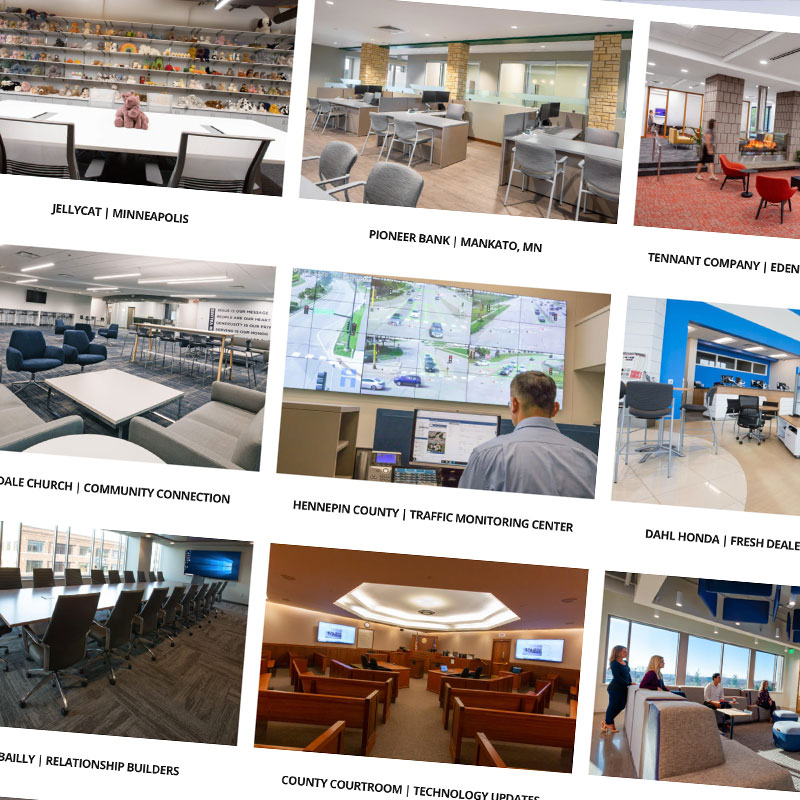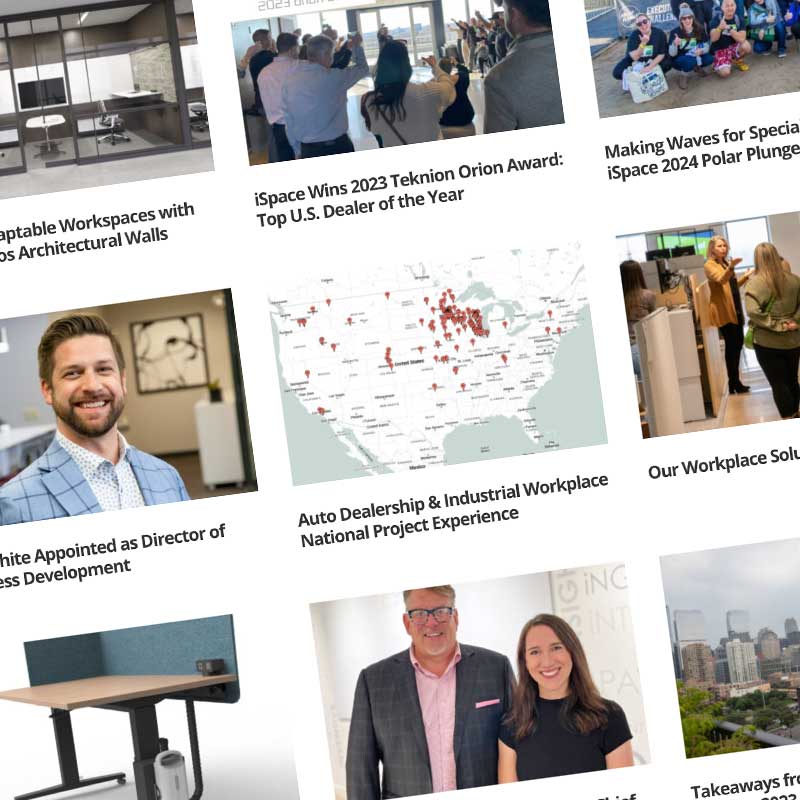Sharing your BYOD content on your meeting room display has never been easier, thanks to the Barco ClickShare system.
How easy? This easy:
- Connect the wireless Barco ClickShare Button via your laptop’s USB port
- Start the ClickShare application
- Click the ClickShare Button
Your laptop’s screen content is transferred instantly to the meeting room display. This GIF pretty much sums it up.
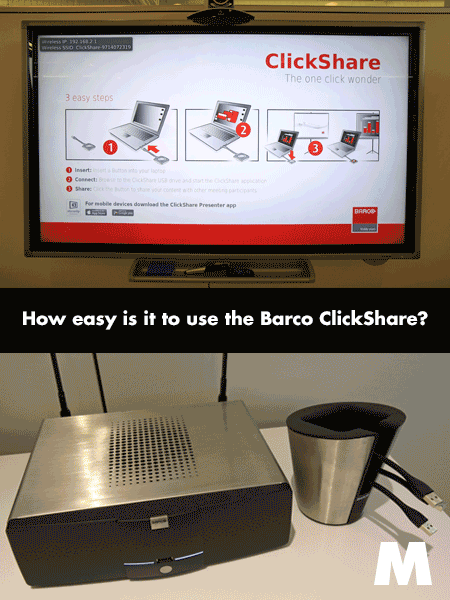
Connective
With multiple devices connected to the system, the process to switch between devices is also a snap: just click and hold the Barco ClickShare Button and your device’s content is now on screen. A quick click on the ClickShare Button brings all connected content into view.
Both Macs and PC’s are compatible, and the system automatically senses your laptop’s resolution, considers the display system equipment, and makes sure the best possible resolution is used on the main screen.
Have an Android or iOS tablet or mobile device and want to share? Download the ClickShare Presenter App; establish a connection to the ClickShare Base Unit via your device’s Wi-Fi controls; click the Virtual ClickShare Button on your device–and your content is now on screen.
We Use It Every Day

At iSpace we have the Barco ClickShare CSC-1 system in our main conference room and use it daily. Using the system is super simple and the ClickShare Buttons all stack neatly in the Button Holder that comes with the CSC-1 system. Our teams and our guests all benefit from the simple connection process and the lack of dongles and cables normally associated with traditional conference room table presentation systems. Less clutter, less fuss connecting to the system, and more productivity in our meetings and presentations.
Details
Barco offers the ClickShare systems in two flavors: the CSM Base Unit (for standard meeting rooms) and the full-featured CSC Base Unit (optimized for high-profile meeting rooms, boardrooms and conference rooms).
The CSM-1 includes two ClickShare button connectors, provides Full HD output resolution, allows one device to present on screen at a time and up to eight devices connected to the system simultaneously.
The CSC-1 includes four ClickShare Button connectors and Button holder, offers up to 2560×1080 output resolution, can accommodate up to four devices on screen at once, up to 64 devices connected to the system simultaneously and synchronized audio and video. The CSC also allows for use of two display screens simultaneously Both systems operate at 2.4GHz and 5 GHz band and are compatible with the ClickShare Presenter app for mobile devices.
Contact your iSpace account manager or email us if you’d like to test Barco ClickShare in our showroom.