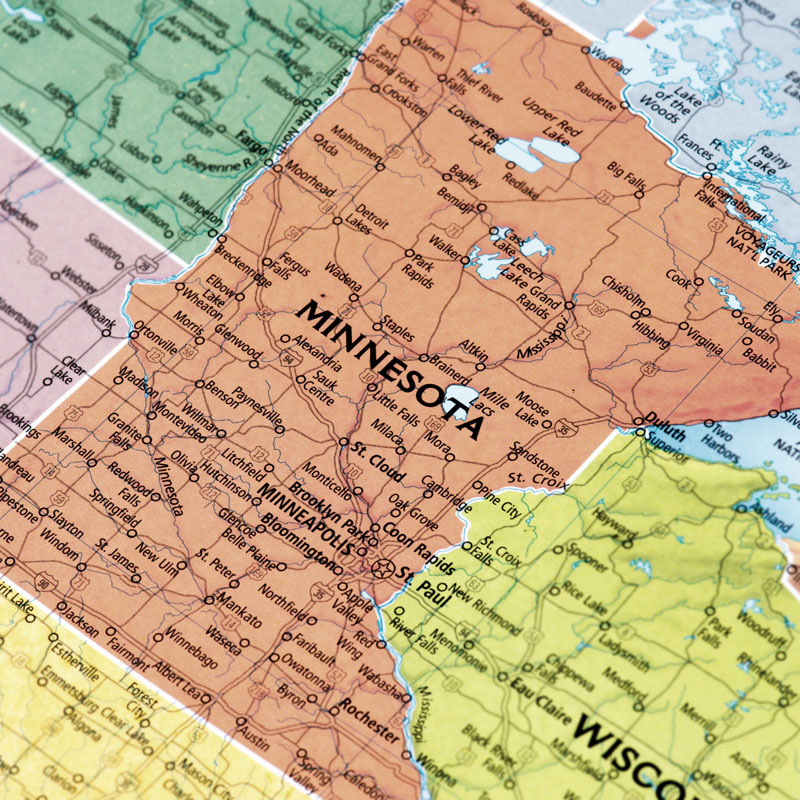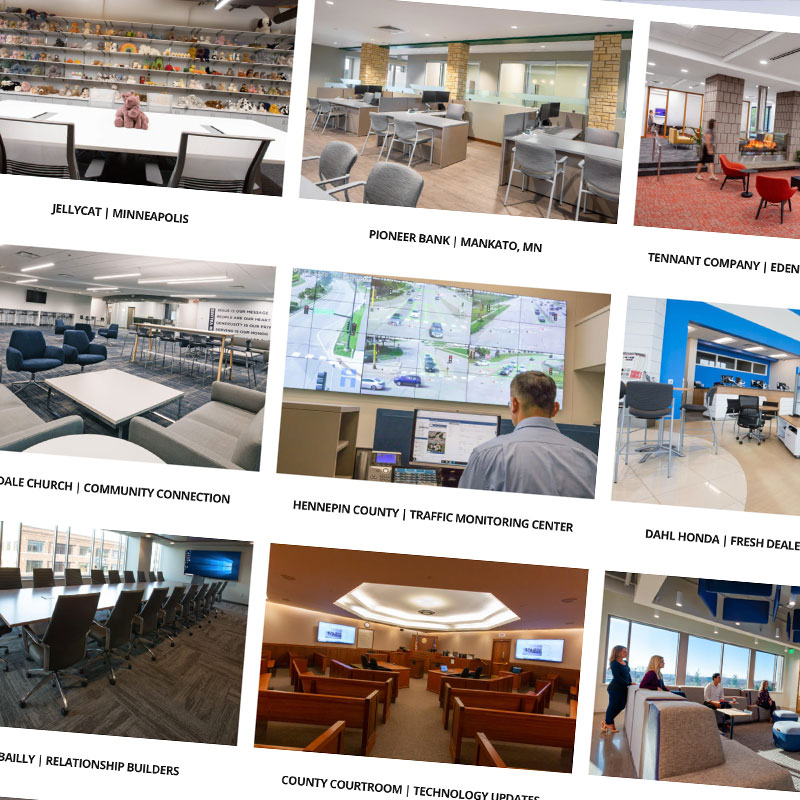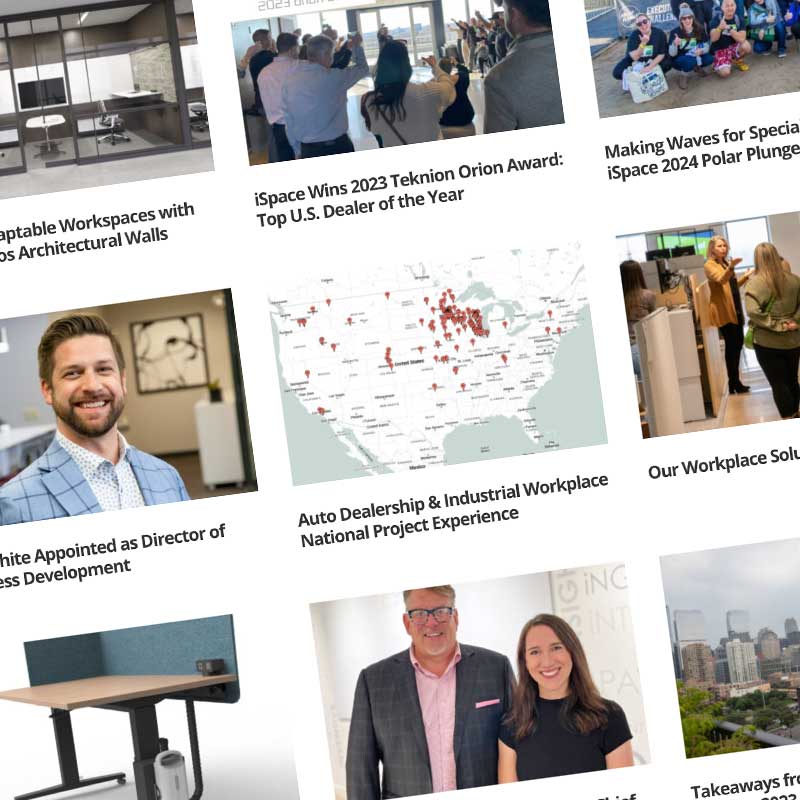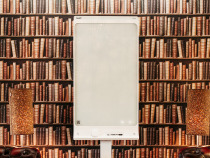Capture. Save. Share
Is the SMART kapp a whiteboard? Yes. You can walk right up to it and start writing or drawing with any dry-erase marker. But, that’s just the beginning.
With SMART kapp, you can transmit your whiteboard notes to anyone with an internet connection–in real-time. Plus, you will no longer need to snap a photo of your whiteboard masterpieces – or type up additional follow-up notes for future reference. SMART kapp allows both the presenter and remote viewers to capture snapshots of the whiteboard work at any time – saving as JPEGs or PDF files for future reference.
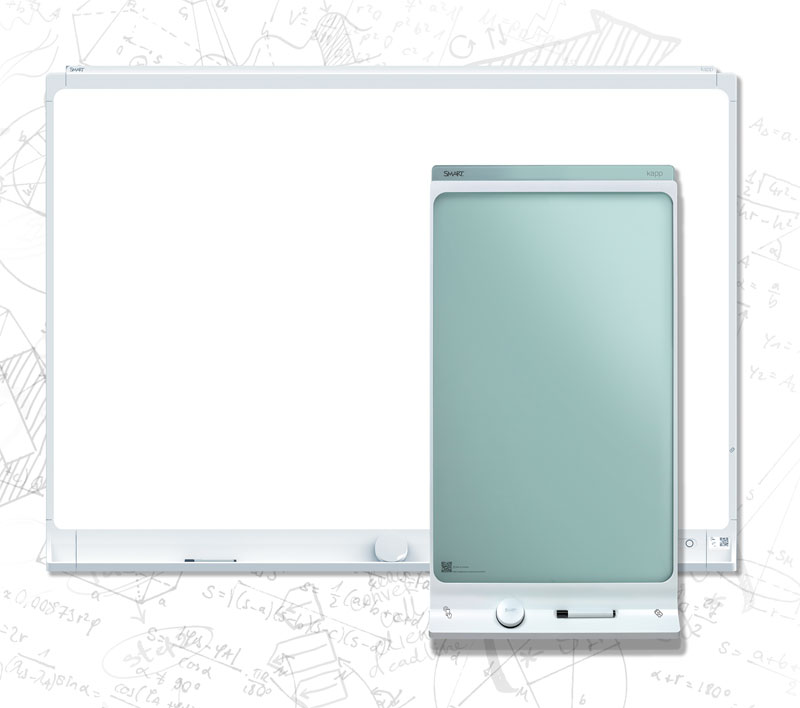
Sync your iOS or Android device to the SMART kapp using the SMART kapp app and anyone connected to the internet that is invited to join your SMART kapp session can view your whiteboard creations in real-time–and can save snapshots of your session directly to their device or cloud storage services. Whether they are in the same room or in another office, desktop and laptop users can join the session through standard web browsers while iOS and Android users can connect to the session through the SMART kapp app for optimal collaboration.
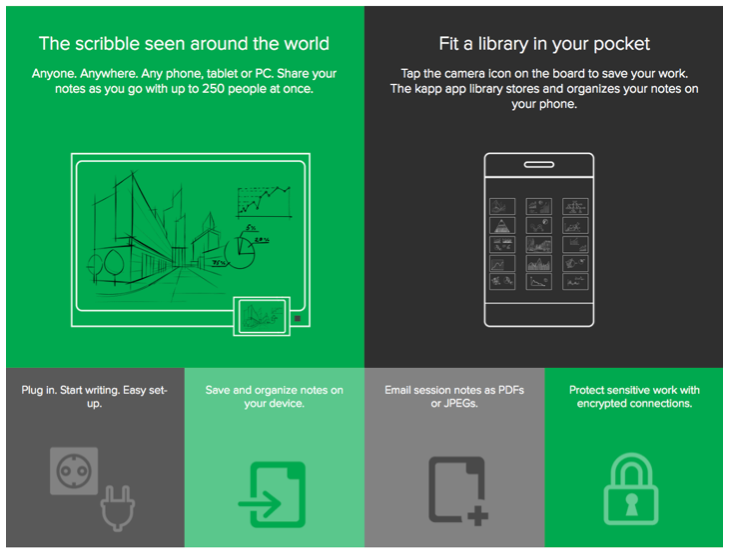
Built by the team at SMART Technologies, creators of the SMART kapp iQ and SMART kapp iQ Pro, the SMART kapp is a cost-effective and easy-to-use solution for dynamic collaboration opportunities without needing to invest in additional network connections or a full-fledged interactive PC. Whether used in business or learning settings, SMART kapp allows for easy and accurate idea sharing.
How-To…
While the SMART kapp can certainly be used as a traditional whiteboard without any extra sharing functionality the SMART kapp app is what enables the system to go beyond traditional–allowing remote participants to join the session and snapshots of your work to be saved throughout. Here’s how it works:
Plug in the SMART kapp – The SMART kapp itself needs only to be plugged into a power outlet. No network or internet connection is needed by the board.
Get the App – Download the app from the Apple App Store or Google Play Store.
Sync Your Device – iOS users initiate the session by scanning the QR code on the SMART kapp. Andoid users simply tap their device to the board to sync.
Invite Participants – Click the share icon on the SMART kapp app and a URL is generated that you can send to participants. Participants click the link and they are added to the session.
Create – Use standard dry-erase markers to make notes and drawings just like you would on a standard whiteboard.
Save Snapshots – At any time during your session, snapshots of your work can be saved by the presenter who clicks on the snapshot icon on the board, or by the participants who can click on the snapshot icon on their device. Snapshots can be saved to a directory on your device, to your remote cloud storage, or directly to a USB drive plugged into the board. Review the snapshots any time.
The SMART kapp comes in two sizes: the portable, vertically-oriented SMART kapp 42, which can be mounted to a wheeled stand and used wherever your collaboration session happens; and the SMART kapp 84 (a full six feet wide), designed to be mounted to a wall via standard VESA mounts or included French cleats.
 Try SMART kapp
Try SMART kapp
We’ve got both the 42″ and the 84″ models at iSpace, contact your iSpace account manager or email us if you would like to take a closer look and give the SMART kapp a try.